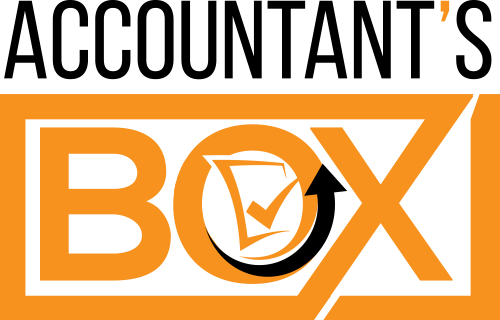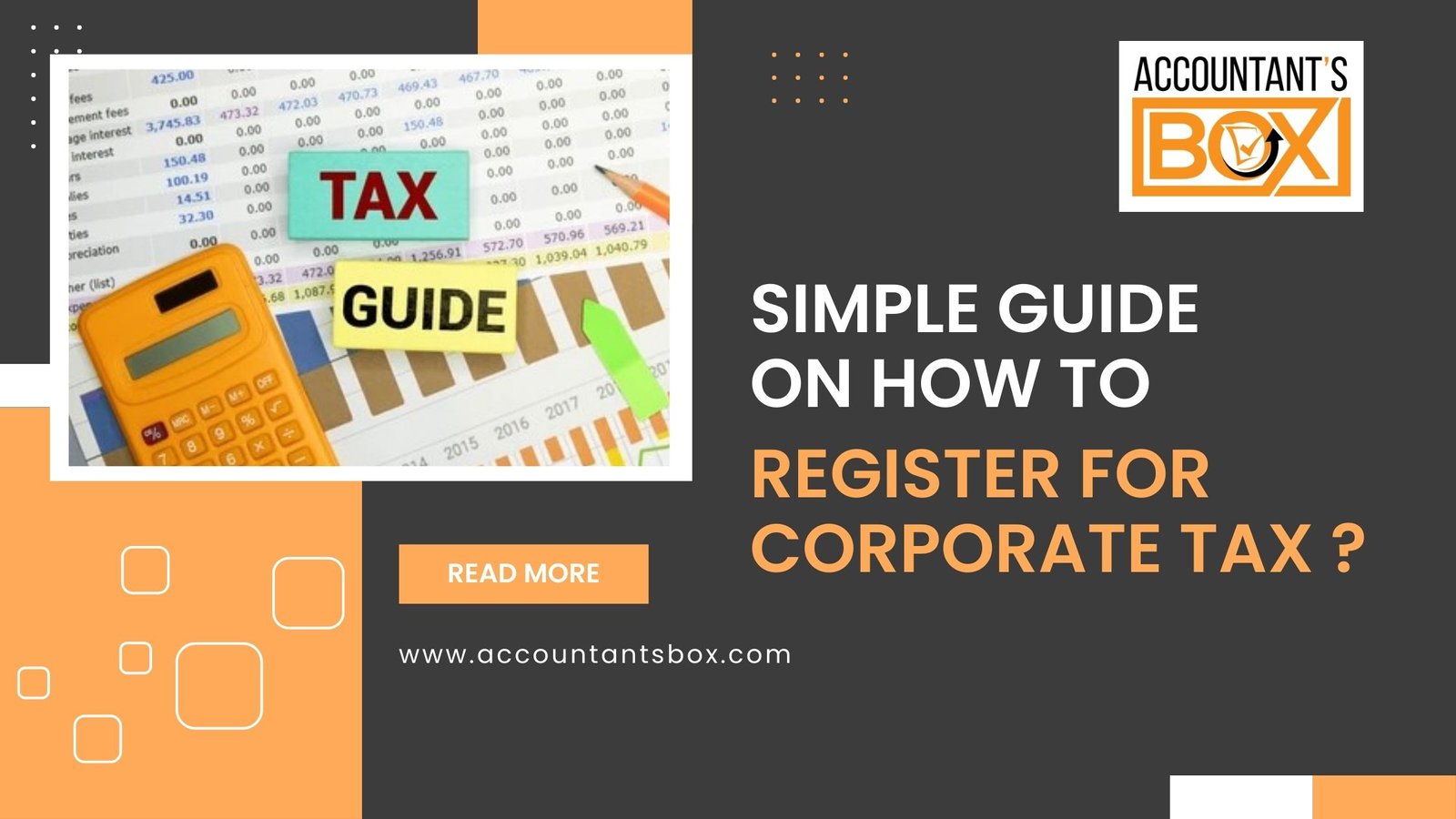Corporate Tax is a form of direct tax levied on the Taxable Income of corporations and other Businesses. Corporate Tax is sometimes also referred to as ‘Corporate Income Tax’ or ‘Business Profits Tax’ in other jurisdictions.
Corporate Tax is imposed on Taxable Income at the following rates:
- 0% on the portion of the Taxable Income not exceeding AED 375,000.
- 9% on the portion of the Taxable Income exceeding AED 375,000.
Corporate Tax applies to:
- Juridical persons (such as corporations) that are incorporated in the UAE or foreign juridical persons that are effectively managed and controlled in the UAE;
- Non-resident juridical persons (foreign juridical entities) that have a Permanent Establishment in the UAE:
- Non-Resident Persons deriving State Sourced Income
- Non-resident juridical persons that have a ‘nexus’ in the UAE by virtue of earning income from Immovable Property in the UAE; and
- Natural persons who conduct Business or Business Activities in the UAE
Following are considered to be exempt from Corporate Tax :
- The UAE Federal and Emirate Governments and their departments, authorities and other public institutions;
- Wholly Government-owned companies that carry out a mandated activity, and that are listed in a Cabinet Decision;
- Businesses engaged in the extraction of UAE natural resources and related non-extractive activities that are subject to Emirate-level taxation after meeting certain conditions;
- Public Benefit Entities that are listed in a Cabinet Decision;
- Investment Funds that meet the prescribed conditions;
- Public or private pension or social security funds that meet certain conditions;
- UAE juridical persons that are wholly-owned and controlled by certain exempted entities after meeting certain conditions.
Registration – All Taxable Persons should register for Corporate Tax with the FTA and obtain a Tax Registration Number for Corporate Tax. This needs to be done before a deadline to be determined by the FTA. All Taxable Persons are encouraged to register for Corporate Tax as soon as they become aware that they will be within the scope of Corporate Tax.
Process to register for Corporate Tax :
1.Create login
Login to FTA portal www.eservices.tax.gov.ae . If you already have account with EMARA TAX portal for your company then login to your company account. If this is first time you are using EMARA TAX portal then sign up with your company credentials.
2.Taxable Person
Once you login to portal you would be able to see option to create taxable person. This is basically registration of business with the portal. If you already have ‘Taxable Person’ created then you should use the same. You need to upload following document s and details to create or update ‘Taxable Person’.
- Company type
- Company Trade license
- Company Address
- Company Contact details
- Company Business activity details
- All Owner Passport
- All Owner Emirates ID
3.Start Corporate Tax Registration
Once your ‘Taxable Person’ is created you are ready to start with corporate tax registration process. Click on ‘View’ button below ‘Taxable Person’. Click on ‘Register’ button as visible in below screenshot. This will open a new screen where FTA will ask details for your corporate tax registration.

.
4.Update Entity Details
A new screen will open. Certain details will be auto populated. Cross check if it is correct and update rest of details. You need to select type of License eg : Legal Person – Incorporated or Natural Person or Partnership. Be very careful to select correct option. Add Incorporation Date. It is the date when you company was formed. Upload Certificate of Incorporation in option given. Next select ‘No’ if you are regular business with no connection to being public benefit company. See below screenshot for reference.

.
5.Select Corporate Tax Period
The Tax Period is the Financial Year used for preparing financial statements, which will normally be the Gregorian calendar year (i.e. from 1 January to 31 December), unless the business applies a different 12-month period for preparing its financial statements in which case it will follow that Financial Year. For Free zones in UAE Tax period is mentioned on Certificate of Incorporation in some cases. You can check that and follow accordingly. Click ‘Next’ button below. See below screenshot for reference.

.
6.Update License Details
Provide: Trade License Issuing Authority Name, Trade License Number, Trade License Issue Date, Trade License Expiry Date, Company Name in English and Company name in Arabic. If your company Brand name is different provide that otherwise update same as your Company Name. See below screenshot for reference.

.
7.Update All the Business Activities & Owner List
Update all the business activities that are on your license. Select the one that is your primary or main activity. Then you need to upload documents for all the owner that have more than 25% share in business. You need to upload Passport Copy and Emirates ID for all the owners. You need to mention how much percent share they have. If any owner is previously added who is not part of business anymore. Here you get option at 3 dots to remove the old owner. See below screenshot for reference.

.
8.Add company Address and Contact Details
Provide full address of your company. Provide mobile number, landline number. Provide email contact for your business. See below screenshot for reference.

.
9.Authorized Signatory
Add name and details for Authorized Signatory. It can be manager, owner, partner depends on your type of business and who manages your communication with FTA. Add Passport and Emirates ID details of Authorized Signatory person. Provide document to prove their status as authorized signatory. Document can be Power of Attorney or Memorandum of Association depending on who is authorized Signatory. See below screenshot for reference.

.
10.Review and Submit
Review all the details and documents provided are correct. Submit the application. FTA will review the same. If there any questions then FTA will revert back for the same. Provide the needed details. Once all the details are in place and application is approved by FTA then Corporate Tax Certificate is generated and available for download.

.
For further information on corporate tax please connect at :
- Federal Tax Authority (FTA): https://tax.gov.ae/en/faq.aspx
- Ministry of Finance – UAE Corporate Tax FAQ: https://mof.gov.ae/corporate-tax-faq/
Hope this article was useful to you. If would like to connect with us for any of your corporate tax needs please write us a message at www.accounantsbox.com