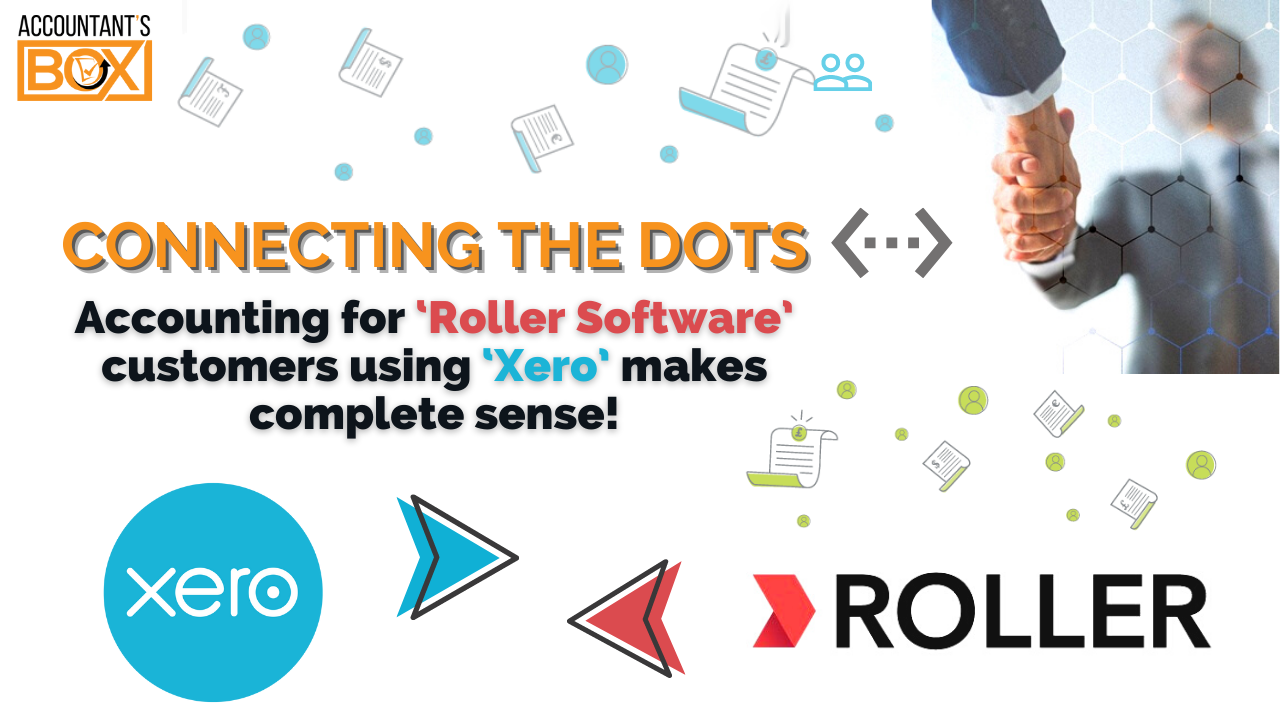Accounting for ‘Roller Software’ customers using ‘Xero’
`ROLLER Software is a global company that is designed to help businesses in the leisure and attractions industry to operate more efficiently, more effectively, and deliver great guest experiences. ROLLER Software is a cloud based software that helps customers offer amazing guest experiences through a full suite of venue management features, including ticketing, point-of-sale, CRM, self-serve kiosks, memberships, digital waivers etc.
They are ideal for industries like:
- Theme parks
- Adventure Park
- Entertainment & Amusement park
- Museums
- Zoos
- Trampoline parks
- Skating Rink
- Water parks, etc
Having said that, it is important that this software not only provides a great user experience but also provides a great back end functions. It is very important that financial reporting of a software should be efficient enough to help a park owner know how much business park did.
Roller Software is designed to use Xero Software in a very seamless manner. It integrates with Xero for the accounting and book-keeping needs.
About Xero Software:
Xero is a cloud-based small business accounting software with tools for managing invoicing, bank reconciliation, inventory, purchasing, expenses, bookkeeping and more. As its cloud-based it’s accessible from any computer or mobile device, making for a smarter and easier accounting process, with features including cash flow tracking, payment processing, bank reconciliation, expense tracking, inventory management, financial reporting.
Below are some learning and information that an accountant can use while doing accounting for Roller Software customers in Xero:
-
Cash accounting or Accrual accounting:
There are two ways in basic principal to do accounting. Cash accounting or accrual accounting. You can select any of the method depending on your country law and various other preferences. Both Roller Software and Xero Software have capabilities to handle both the methods of accounting. In cash accounting taxes are not paid on money that has not been received by the company whereas in accrual accounting taxes are paid on money that is still to be received by the company. The main difference between cash accounting and accrual accounting lies in the recorded timing of the revenue and expenses.
-
Ledger Integration of Roller Software with Xero:
The general ledger code numbers that you are using in your Xero accounts you can be add to Roller. This will help you to download transaction report which from Roller which will match with your Xero accounts. This is the link from Roller to explain things better “https://support.roller.software/hc/en-us/articles/360001259655-General-Ledger-Integration”
-
Xero Export:
Once you have decided on method of accounting and you have set up ledger in Roller you are ready to download transaction reports from Roller. The report downloaded in is.csv format you can directly import in Xero for transaction recording. You can select a date range for which you need the reports. This report is available in reporting section of Roller Software.
-
Revenue Recognition sheet:
If you want to have view of sales in one glance then this is your report. It is summary of revenue generated in specific period selected. This report also gives details of discounts, tax amount and receivables for that specific period. It also gives you details of each and every transaction occurred in system. Thus, it can prove to be your master sheet for review, analysis and transaction reporting in accounts.
-
Trial Balance:
This one is very simple yet powerful report from Roller. You can select a date range and it will tell you for that period totals for credit and debit side entry. For accountant it is really helpful to do the entry in Xero. It gives you detail of total amount received from each mode of payment, advance amount used, sales amount before taxes and tax amount.
-
Deferred Revenue sheet:
It is very normal in this type of business that customers visiting the venue pay in advance for reservation of their slot. In accounting records you can update this amount in ‘Prepayment’ or ‘Advance Received’ ledger. Sometimes this advance amount is settled all in one go and sometimes it’s used in small parts by the customer. Due to this a proper tracking of advance amounts and sales recognized against it should be clearly identified. Roller provides a report called ‘Deferred Revenue’ where it tracks all the existing advance payments received, their respective amounts and their statuses. There is a specific way in Xero to created and utilize prepayments. See this video for more info “https://central.xero.com/s/article/Record-a-prepayment”
About Us :
We are a SME based accounting and tax consultation firm. We do cloud-based accounting and book-keeping services. Working for few of the customer in leisure and entertainment park business gives a fair idea of how to manage accounting and taxation for them. Right from transactions recording, to reconciliations with various travels company vendors, to preparing business specific financial reports we have done it all.
If you would like to connect with us or know more about us than you can contact us at contact@accountantsbox.com or visit our website at www.accountantsbox.com